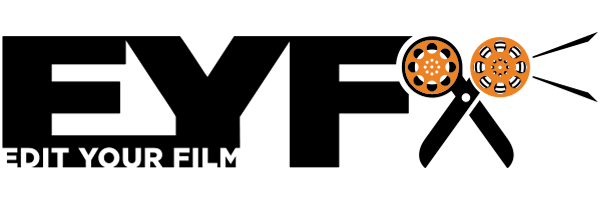🎞️ My project won't open in an older version of Premiere Pro!

Your working on your latest film and everything is going great, then, you move to another Edit Suite / Computer / Workstation and you cannot open your work!
📖
Read time: 1 Minute
Table of Contents
Moving from Premiere Pro (latest version) to a past version.
This is frustrating at best, what next, well, there are some easy ways to minimise time lost due to downtime.
Moving from Premiere Pro (latest version) to a past version
- File > Export - Final Cut Pro XML
- Save to a destination where you will find the file, ideally with all your project files in a folder named XML.
- Go into Premiere Pro (past edition) e.g. 2022
- File > Import > find and open the XML
- This will open the file in the project panel and it can be opened in the timeline.
Adobe recommend that you do not use a beta version of Premiere Pro for production work.