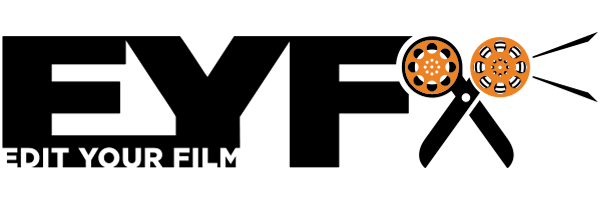🎞 What's New in Premiere Pro 2023

Premiere Pro 2023 was released in October 2022, The main new features are outlined below.
Table of Contents
- 🖊- Inner and Outer Strokes
- 🧰 - Flexible Alignment Tools
- 🎞 - Bulk Edit Titles on the Timeline
- ⌨️ - 2x Faster Motion Graphics Templates
- 💻 - Improved Previews on Windows and MacOS
- 💾 - Improved Performance for AVC Intra
- 👩💻 - GPU Acceleration for Lumetri Scopes
- 👩💻 - AAF Support for Apple Silicon
- 🎥 - ARRI ALEXA 35 Camera Support
- 🧰 - Now in Premiere Pro Beta
Inner and Outer Strokes
Select between inner, centered, or outer strokes for more control when adding decorative elements to graphics and text in Premiere Pro.
Flexible Alignment Tools
Line up text and shape elements with one click when designing titles in the Premiere Pro Program Monitor.
Bulk Edit Titles on the Timeline
Select multiple title clips in the Timeline to efficiently change attributes like fonts or font size, colors, and backgrounds.
2x Faster Motion Graphics Templates
Motion Graphics templates created in After Effects now use Multi-Frame rendering for 2x faster performance.
Improved Previews on Windows and MacOS
Apple ProRes is now the default codec for previewing most video formats, providing better quality previews for rendered content.
Improved Performance for AVC Intra
10-bit AVC Intra formats are now up to 2x faster on Apple silicon, thanks to GPU acceleration.
GPU Acceleration for Lumetri Scopes
GPU acceleration ensures smooth performance when working with Lumetri scopes.
AAF Support for Apple Silicon
AAF support extends interoperability for Premiere Pro users working on Apple silicon Macs.
ARRI ALEXA 35 Camera Support
Premiere Pro adds support for the ARRI ALEXA 35camera, including ARRIRAW and ProRes capture formats.
Now in Premiere Pro Beta
Assemble rough cuts from transcripts
You can now create rough-cut edits from selected text passages with options to generate transcripts on import or from the Text panel
Premiere Pro Help and Support (Click to read)
Are you looking for help and support with Premiere Pro, is it something not currently covered in our resources. Contact us and send us a message.