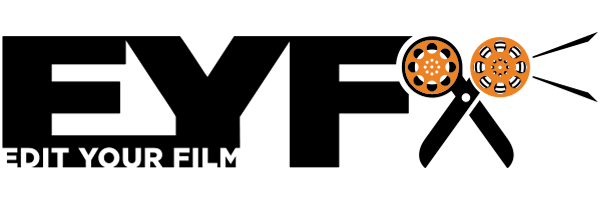🎥 Preparing For Your Edit - [Short Films]
![🎥 Preparing For Your Edit - [Short Films]](https://images.unsplash.com/photo-1637249820580-a877474a889d?crop=entropy&cs=tinysrgb&fit=max&fm=jpg&ixid=MnwxMTc3M3wwfDF8c2VhcmNofDIxfHxmaWxtJTIwZWRpdG9yfGVufDB8fHx8MTY2NzkyMjI0Mw&ixlib=rb-4.0.3&q=80&w=960)
This may be your first short film that you have edited or you are a seasoned pro, here are some helpful pointers for completing your edit to the highest possible standards.
Table of Contents
- 🚀 Getting Started
- 👉 Essential Items
- 🆕 Useful Items
- 💾 Creating Back Ups
- 🎥 Offloading Media
- 💻 Media Management and Organisation
- 🧰 Tech Tools
- 👩💻 Software Free Trials
🚀 Getting Started
Remember many hands make light work so get an Assistant Editor or two onboard to help out, depending on budget, or knowledge to be gained from the Short Film you would be surprised how many Assistant Editors* (AE) or Trainee Assistant Editors would be interested in working with you on this edit.
👉 Essential Items
- ✅ External Hard Drives
- ✅ Notebook - This can be any notebook that you
- ✅ Post It Notes - These are great to make notes and also to visually see what your scenes look like before you begin to cut.
- ✅ Calendar - Google Calendar, Ical, Outlook etc. These all help with creating a plan for the edit, so you can meet your deadlines.
- ✅ Headphones - Wired or Wireless dependent on your budget etc.
🆕 Useful Items
- ✅ Cloud Backup - These can be invaluable if a hard drive fails or if you are working remotely.
- ✅ Highlighters (Optional) - Great for marking up scripts for things like Sound Effects (SFX) etc.
- ✅ Wall Planner - This helps again with planning and meeting deadlines.
- ✅ Diary - Get for writing in your Deadlines and Deliverables
- ✅ White Boards - These are great for jotting down ideas and story structure.

💾 Creating Back Ups
Before you start make sure you have back ups of all the footage. It wouldn't do much for your Editors Street Cred, if you were to lose the footage, and it's not a conversation you want to be having!, (Especially on your first Short Film)
There are a number of principles behind making backups and this is a simplified version. Essentially make sure you have at least three backup copies of all your footage.
Editing Softwares, External Hard Drives, SSD Drives, Cloud Solutions are just some of the topics will we cover in this article.
🎥 Offloading Media
Hedge (Mac / Windows)
Hedge allows you to create multiple copies, backups, and archives from multiple sources - at the same time. Built with video workflows in mind, it supports about type of storage medium.
Video Transcript: (Click to Read)
Speaker 1: (00:04)
If you are looking to back up your SD cards when you're on set or you're a data angler, one of the best ways of doing this is using a piece of software called Hedge.
Hedge is available for Mac users and also for window users. What Hedge allows you to do is to take your SD card and to back up using multiple drives.
This will take a copy straight from the card onto your external hard drives. And this is safe and will avoid getting corrupt files.
You can download a free trial and also pricing per project. A production company license is also available and there is a student and teacher and staff get 50% discounts here.
So just remember that if you are a student or teacher, especially.
💻 Media Management and Organisation
This is a game changer to make you stand out from all other Editors, it is a way of becoming a fast Editor both technically and creatively. It is the equivalent to mise en place
Mise en Place is a French term for having all your ingredients measured, cut, peeled, sliced, grated, etc. before you start cooking) in the world of catering.
From local takeaways to a Michelin Star Restaurant it is as important to use mise en place to successfully produce food to the highest possible standards.
🧰 Tech Tools
Here are some tools that may help you with your Short film.
Post Haste
Post Haste by Digital Rebellion is a free project management tool that allows you to set up file and folder templates for your films.
Pro Media Tools
These tools are great and help you stay on top of your edit.
Pro Maintenance Tools
Pro Maintenance Tools - These help to keep your computer working and having enough capacity to focus on your Short Film instead of background technical tasks.
Importing Media
It's now time to Import your media into your chosen Editing Software, this could be Premiere Pro, Davinci Resolve Avid Media Composer or other Non-Linear Editing Softwares.
This has truly been simplified by steps that you have already taken, remember our mise en place having all your ingredients ready. Because you have used Post Haste or the Edit Your Film - Short Film Template - Created using Post Haste, you have now saved yourself valuable time, celebrate by having a cup of coffee, or get straight on with your edit.
If you do not have editing Software download a free copy.
👩💻 Software Free Trials
(There are also other Editing softwares available for editing).