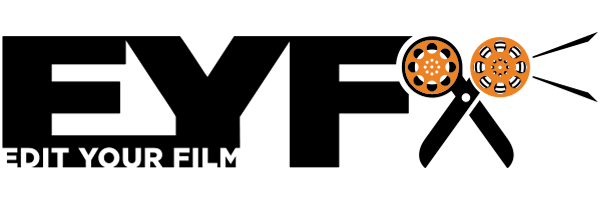📺 How to make Bins in Premiere Pro
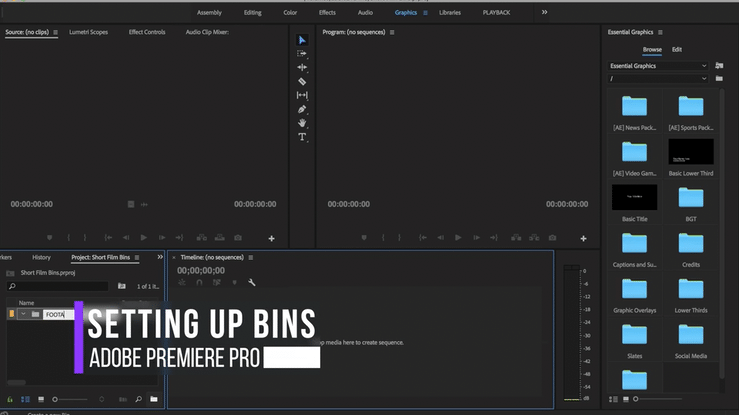
This video will help you to set up your bins in Premiere Pro.
Video Transcripts: (Click to Read)
Edit Your Film: (00:06)
When you're creating new bins, for your Short Film, what you can do is click on the 'New Bin Icon' and you can name your bins.
So I've got footage cards. I'm also gonna set up a Bin called, the days.
In the Day one, I'm gonna put each day's footage. So if it's a four day shoot, I'm gonna put each day in a separate bin.
If for some reason you set up a bin and you've done that by accident, click on the bin and you can find your trash bin.
If you can't see it, just pull apart and click on your trash bin. You can also right click for a new bin and you can call that one audio.
And I'm just trying to create another new bin. This one is gonna be called SFX and my special effects are gonna go in there.
And now I'm just gonna make one for VFX for my visual effects.
And these are just a few bins that I've created called music.
Then I'm going to create another bin for my sequences. So I'm just gonna call that sequences.