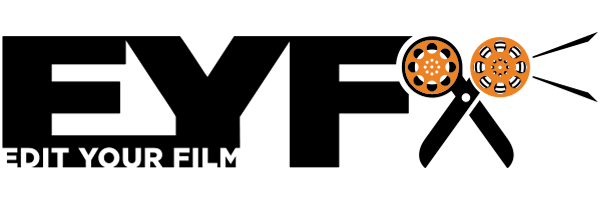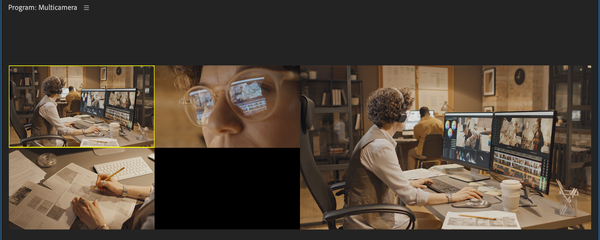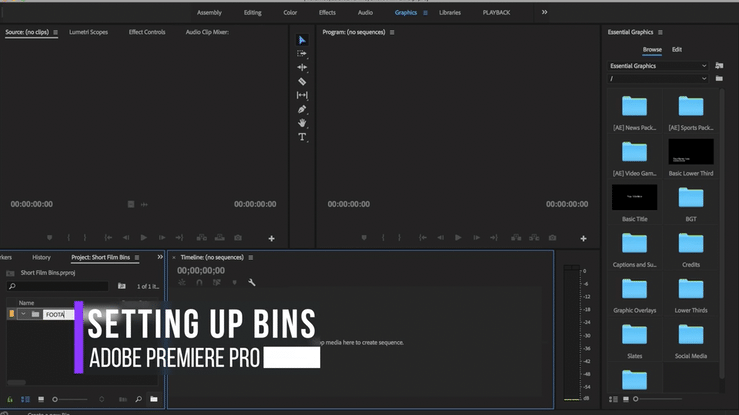Any film takes hours, days, weeks or even years of hard work, often with a large team (Crew) of individuals being involved, the credits are a place where these achievements can be celebrated.
Table of Contents
- 📺
Video - How to make Film Credits in Premiere Pro. - 📝
Transcript - How to make Film Creditsin Premiere Pro - 📬 - Make The Cut - Sign up for our weekly Newsletter
This video will help you to make credits in Premiere Pro for your next Film.
📺 HOW TO MAKE FILM CREDITS IN PREMIERE PRO
📝 TRANSCRIPT
Video Transcript: (Click to Open)
Edit Your Film: (00:07)
What we're going to look at today is how to add Credits to your film.
Even though you may have not even started your film. You can add the credits before you start.
What you need to do is have a list of your Cast and Crew. You then need to go into your Graphics Panel. So I'm just gonna go into the Graphics Panel here and I will have things like credits. I will also have captions, subtitles, lower thirds and pre-made up, uh, titles, for example, and slates.
So the first thing I'm going to do is I'm gonna double click on credits and I'm gonna drag across my film credits into video one, and I'm gonna get a warning message to say, to resolve the fonts, I'm just gonna click on the box and click get fonts. Another warning will come up and say, Please allow time for the fonts to sync.
Edit Your Film: (01:05)
So I'm just gonna click okay, and now I can see, I'm just gonna change that to fit. I can see now that I have my credits for my film, that might be a little bit small for some of us, so I might get down to say 75.
So I can see that a bit clearer. Then if I click on the clip itself and I will have, I can turn off the various layers here by clicking on the eyes, or I can turn them on. I'm just gonna look at the top one here for now, company.
So if I click on that, you can put in your company name, your production company name. So say for example, my, my mine will say is your films.
Edit Your Film: (01:49)
Once I have that one done, I can turn on the next line in association with, and I can just add the information. So the partner company could be someone you're collaborating with as well, and there may be more than one person. So that's why you're given the options. Then you have the fe, the film title, who directed. If there was more than one director, a co-director, they can also be added. And if I scroll down here, I'm able to see the featuring actors and I can add the musicians, costume people, director, photography, and so on and so forth. So that's how you add your titles, credits to your film.
📬 - Make The Cut - Sign up for our weekly Newsletter
Its purpose is to help you with editing your next film, by providing you with essential editing resources.
To find out more see our Newsletter page.