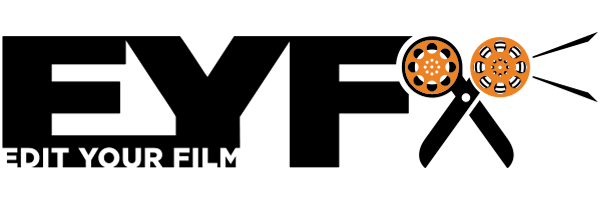📺 How do I Get Back to the Home Screen in Premiere Pro

Once in Premiere Pro in a Project if you decide you need to return to the Home Screen this quick video is the answer.
📺
Watch Time: 0:31 Secs
Video Transcript: (Click to Read)
Edit Your Film :
If you want to get back to the home screen at any time, just got the top left of the screen and you'll see this icon to click on to go to the home screen. T
his will open the home screen again, and it will have all your latest projects that you've done.
You can also go to the filter and type in a name of one of your projects, and this will be found in the search area.
You can also click on that project to open that project.